Step 3c: Assign Keys to the Sentry Wallet
Wallets containing Sentry Keys must be assigned to the Sentry Wallet in order to accrue node rewards. Below are steps to complete this requirement.
Go to Sentry Wallet in the Xai Sentry Node desktop app.
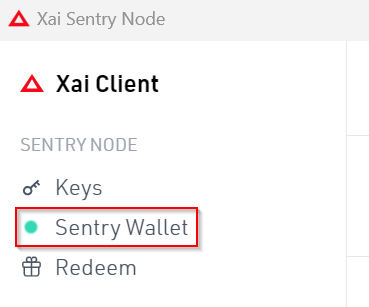
Click "Assign keys from new wallet"
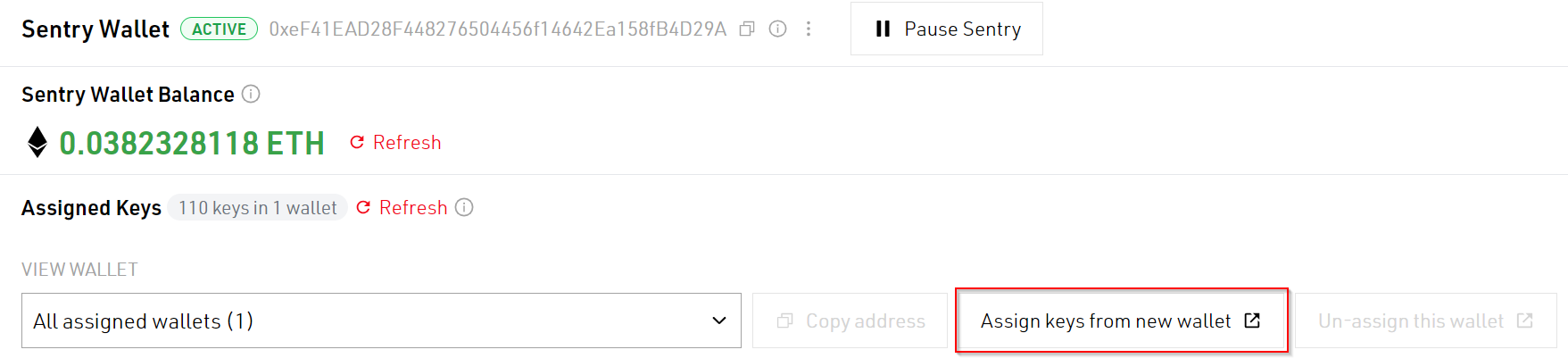
More details coming soon!
When using the CLI, you do not need to assign your wallets with Keys to the Operator; when you use the boot-operator command, each wallet containing a Key serves as the Operator by default. However, if you would like to designate a specific wallet to serve as the Operator, you may follow the steps below.
Type the command
add-operatorinto the CLI.Type in the public address of the wallet you want to designate as the operator.
Type in the private key of the wallet that purchased the Sentry Key.
It should look something like this:
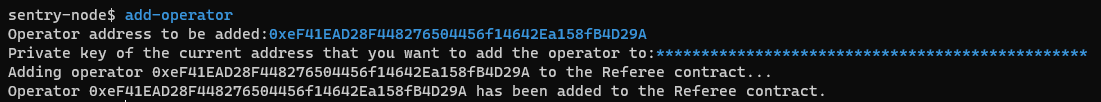
If you want to designate a specific wallet to be the Operator, you need to run this function only once, regardless of the number of Keys in the assigned wallet.